Canon Pixma TS3140, All-in-One Printer, Print, Scan, Copy, For Home, Wi-Fi and USB
Out of stock
- Brand: Canon
- Functions: Print, Scan, Copy
- Colour Printing: Yes
- Condition: Brand New
- Print Resolution: 4800 x 1200dpi
- Supported Paper Sizes: A4; A5; B5; Letter
- Supported Operating Systems: macOS; Windows, Chrome OS
- Scan Resolution: 600 × 1200 dpi
- Borderless Printing: Yes
- Two Sided Printing: Manual Operation
- Ink Inclusive: Yes
- 1-year warranty
The Canon TS3140 is generally a great, affordable 3-in-1 color printer with amazing features. It saves on power consumption thanks to its Auto Power On feature. It also supports borderless and 2-sided printing at high resolution. We recommend this printer for home-use and small business that perform minimal print jobs.
KSh6,999.00 KSh7,500.00
Out of stock
CompareCanon Pixma TS3140 Overview:
The canon ts3140 is an affordable 3-in-1 printer that produces outstanding text and photo prints. It also comes with Wi-Fi technology, allowing you to connect with the printer remotely. Its compact design makes it easier to carry and to fit even on tight spaces. It’s easier to use thanks to a simple LCD screen and buttons. . There are so many reasons to love this printer, which we’ve discussed below:
TS3140 Best Features:
-
Wireless Functionality:

The Canon TS3140 comes with Wi-Fi, a great feature that enables you to remotely operate the printer. You can easily connect your smartphone or PC and print effortlessly using the dedicated Canon PRINT Inkjet/SELPHY which you can download here. This setup-manual from Canon guides you on how to set it up. You can also scan your documents from your phone!!.
-
Compact Design:

This Canon inkjet printer can easily fit into your workspace easily. Its compact design means it doesn’t take up a lot of space. You can also effortlessly carry it as it comes with just 3.9kgs
- High Quality Prints:
The TS3140 is able to print images, text and graphics at high resolutions of up to 4800 × 1200 dpi from 2 integrated black and color cartridges.
Canon TS3140 technical specs:
| Functions | Print, Scan, Copy |
| Hi-Speed USB connectivity | Yes |
| Print Resolution | 4800 x 1200dpi |
| Printing Technology | 2 FINE Cartridges (Monochrome and Colour) |
| Print Speed | Approx 7.7 IPM (Mono); 4.0 IPM (Colour) |
| Borderless Printing | Yes |
| Two Sided Printing | Manually operated |
| Supported Paper Types | Plain, Glossy |
| Maximum paper input on rear tray | 60 sheets |
| Supported Paper Sizes | A4; A5; B5; Letter, Legal, Photo paper: 10x15cm, 13x13cm, 13x18cm |
| Scanner Type | CIS flatbed for photo and document |
| Scan Speed | Approx 15 seconds |
| Scan Resolution | 600 × 1200 dpi |
| Supported maximum scan size | 216 x 297 mm |
| Copy Speed | sFCOT: Approx 27 sec; sESAT: Approx 3.0 ipm |
| Supported Maximum Copy | 20 copies |
| Interface | 3.8cm LCD screen and buttons |
| Connectivity | Hi-Speed USB; Wi-Fi; WLAN |
| Mobile Connectivity Apps | PIXMA Cloud Link; Canon PRINT Inkjet/SELPHY app; Canon Print Service Plugin (Android); Access Point Mode; Apple AirPrint; Mopria (Android) |
| Supported mobile systems | Windows 10 mobile, iOS and Android |
| Supported operating Systems | Chrome OS; Windows 7 and above; macOS |
| System requirements for computer | 3.1 GB hard disk space for Windows; 1.5 GB for Mac |
| Weight | 3.9 kg Approx |
| Dimensions (W x D x H ) | 435 x 316 x 145 mm |
| Cartridge Yield | Standard Black (180 pages); Black XL (400 pages); Standard Color (180 pages); Color XL (300 pages) |
| Supported replacement ink cartridges | PG-445 (Black); CL-446 (Colour) |
Frequently asked questions:
- How can I get drivers for the TS3140 ? :
Software drivers for the 3140 are available for download at canon’s official page. For further assistance on how to install and run the drivers, don’t hesitate to reach-out on telephone or e-mail
- Does this printer come with warranty ? :
Yes, the TS3140 comes with one-year warranty
- Can I print photo’s with the TS3140 ? :
You can print photo’s in high easily and in high quality using Canon’s image garden application. Simply download the application and set it up.
- Can this printer be shipped ? :
Shipping is available to all our customers in Kenya
- Items In The Box :
- Ink (2 cartridges, black and colour)
- User Manual/Guide
- Canon Pixma TS3140 Printer
How to install inks on the TS3140:
This video will show you how to install ink on this inkjet printer:
How to connect the TS3140 to your Phone and Computer :
In this video, you will learn how to set up this printer and get it up and running on your computer:
Based on 0 reviews
Be the first to review “Canon Pixma TS3140, All-in-One Printer, Print, Scan, Copy, For Home, Wi-Fi and USB”
You may also like…
-
hp deskjet printers
Hp DeskJet 2710, All-in-One Color Printer
Key Features:
- Functions: Print, scan copy (All in One)
- Output: Colour and Black & White
- Wireless printer: Yes
- Print Speed: Up to 7 ppm (black) ; 5 ppm (colour)
- Brand: HP
- Condition: Brand New
- Warranty: One year
- Printing Technology: Thermal inkjet printing
- Supported OS: macOS, Windows
- Flatbed Scanner
The All-in-One 2710 deskjet is the perfect printer for Home Use. Connect and print easily from your smart-device. Print, Scan and copy in high quality in both colour and monochrome (black and white). Compatible on both Windows and macOS.
SKU: n/a -
-

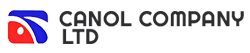










There are no reviews yet.