HP LaserJet Colour Pro M479FDW MFP
5 in stock
- Brand: HP
- Print Speed: Up to 28 ppm
- Print output: Black and Colour
- Duplex printing: Automatic
- Mobile printing capability: Yes
- Duty Cycle: Up to 50,000 pages
KSh119,999.00 KSh122,000.00
5 in stock
CompareHP LaserJet M479FDW Printer Details:
If you need a good office printer with duplex and wireless capabilities, the hp laserjet m479fdw is an excellent choice. The price of the HP LaserJet M479fdw color printer in Kenya is Ksh.119,999
Best Features Of the M479FDW:
- Automatic document feeder:
A printer with ADF like this one or the M283FDW enhances your workflows and increases productivity. Save on time when you’re trying to scan or copy multiple pages. The document feeder operates automatically, saving you the hassle of having to input paper manually.
- Wireless printing and network printing capability:
Convenience is another strong benefit of the hp laserjet m479fdw. It allows you to print wirelessly over your mobile device or laptop through enabled Wi-Fi or Bluetooth technologies. This features also helps reduce wiring clutter in the office. If you are a big organization and you require a printer that can connect to a network, the M479fdw also has a built-in 10/100/1000Base-Tx Gigabit Ethernet.
- Unleash vibrant colour prints with the M479FDW:
Not many high-duty printers like the Kyocera 2321 can print in color, the M479FDW on the other hand can print in both color and black. Equipped with advanced laser technology and precision toner cartridges, this printer ensures your documents are vivid, rich, and full of life
- Uncompromising reliability and security:
Protect your sensitive data with the robust security features of the HP LaserJet M479FDW. This printer is equipped with advanced security protocols, including secure boot and firmware integrity validation, which safeguard your network and prevent unauthorized access.
HP LaserJet Colour M479FDW Full Technical Specifications:
- Main Functions:
- Scan
- Copy
- Fax
- Print Speed:
- 27 to 28 ppm (Simplex)
- 24 to 25 ppm (Duplex)
- Scanning:
- 50-sheets with Automatic Document Feeder (ADF)
- Two-Sided Printing:
- Automatic
- Input Capacity:
- 300 sheets (standard)
- 850 sheets (maximum)
- Scan Speed:
- Up to 29 ppm (black and white)
- Up to 20 ppm (colour)
- Copy Speed:
- Up to 28 cpm in black and color for Simplex
- Up to 24 ipm in black and color for Duplex
- Maximum Number of Copies:
- Up to 999
- Fax Speed:
- 33.6 kbps maximum
- Fax Resolution:
- Up to 300 x 300 dpi in Black
- Fax Supported Features:
- Auto-Redialing
- Auto Fax Reduction Supported
- Fax Polling
- Distinctive Ring Detection
- Connectivity:
- 1 Hi-Speed USB 2.0 port
- 1 host USB at rear side
- Built-in Gigabit Ethernet 10/100/1000 Base-TX network port
- 1 Wireless 802.11b/g/n/2.4/5 GHz Wi-Fi radio
- Network Capabilities:
- Built-in 10/100/1000Base-Tx Ethernet, Gigabit
- Auto-crossover Ethernet
- Authentication via 802.1x
- Wireless Capability:
- Yes, built-in dual-band Wi-Fi and Bluetooth
- Mobile Printing Softwares:
- Apple AirPrint
- Google Cloud Print 2.0
- HP Smart app
- Memory:
- 512MB
- Duty Cycle:
- Up to 50,000 pages
- Paper Handling:
- Input: 50-sheets multipurpose tray, 250-sheets input tray, 50-sheets Automatic Document Feeder
- Output: 150-sheets
- Printer Dimensions:
- W × D × H: (16.4 × 18.6 × 15.7 in; 416 × 472 × 400 mm)
- Printer Weight:
- 51.4 kg
- Energy Efficiency Features:
- ENERGY STAR® qualified
- EPEAT® Silver
- CECP
- Blue Angel RAL-UZ 205
- Control Panel:
- 4.3-inch color touchscreen
- Supported Operating Systems:
- Windows Server 2008 64-bit and above
- Windows 7 and above
- macOS Sierra v10.13 and above
Customers Also Ask:
- Where do I download drivers for the M479FDW:
Software drivers can be downloaded from this M479FDW HP support website page
- How do I connect the M479FDW to my Wi-Fi ?
Connecting this 3-in-1 laser printer is not that complicated. On the display panel, click on the wireless icon> set-up > wireless settings > wireless set-up wizard, and then follow the display instructions to finish the process. You can also check out the video below:
Video Overview:
Based on 0 reviews
Be the first to review “HP LaserJet Colour Pro M479FDW MFP”
You may also like…
-
hp laserjet printers
HP LaserJet Pro M428FDW All-in-One Printer
- Brand: HP
- Print Speed: 40 ppm – 42 ppm
- Functions: Print, Scan and Copy (All-In-One)
- Wi-Fi: Yes via (Wi-Fi Direct, and dedicated app)
- Best use: Office
- Supported OS: macOS and Windows
- Printing: Monochrome
- Condition: Brand New
- Warranty: Yes (One year)
The HP M428fdw is a multi-functional printer great for office use. Be more efficient at the workplace Print, Scan and Copy. With a toner that can print up to 3,000 pages, this laserjet printer allows you to print more at less cost. Wi-Fi technology means printing tasks can now be made remotely and faster. The printer is also fast when it comes to printing, with an outstanding 40ppm print speed.
SKU: n/a -
hp laserjet printers
HP LaserJet PRO M428FDN 3-in-1 Printer
- Brand: HP
- Functions: Print, Scan, Copy, Fax
- Print Speed: Up to 38 ppm
- Print-output: Monochrome
- Scanner Type: Flatbed
- Print Resolution (Black): 1200 × 1200 dpi
- Control Panel: 6.9 cm LCD
- Recommended monthly volume: 10,000 pages
- Automatic-two-sided printing: Yes
- Warranty: 1-yr
SKU: n/a -
hp laserjet printers
HP LaserJet M283fdw Pro MFP
- Brand: hp
- Condition: New
- Function: Print, Scan, Copy and Fax
- Print Speed: 22ppm
- Automatic document feeder
- Connectivity: Hi-speed 2.0 USB; Ethernet port; Wi-Fi
- Automatic 2-sided printing
The HP M283FDW Laserjet Pro is an outstanding all in one office printer. Print high quality texts and graphics in both color and monochrome. Complete printing jobs faster with ADF. Faster, reliable Ethernet and wireless connections.
SKU: n/a

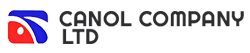










There are no reviews yet.